Does your steering column flex when you pull up or down on the wheel? If so, check the flexible rubber steering column couplings first. If these appear to be in good shape, check the lower mounting bracket for cracks. It is located below the dash where the column passes through the firewall. You may have to move the flexible hose going to the defroster duct in order to see it.
 The bracket itself is spot-welded to the firewall and provides a mounting point for a U-bolt-type arrangement which goes over the column and holds it steady. Cracks usually appear along the top edges where the U-bolt passes through the bracket. What causes this? Probably using the steering wheel for support when entering or exiting the car. This puts a lot of stress on the bracket, which is made of very thin metal to begin with.
The bracket itself is spot-welded to the firewall and provides a mounting point for a U-bolt-type arrangement which goes over the column and holds it steady. Cracks usually appear along the top edges where the U-bolt passes through the bracket. What causes this? Probably using the steering wheel for support when entering or exiting the car. This puts a lot of stress on the bracket, which is made of very thin metal to begin with.
If you’ve determined that the bracket is, in fact, broken, you can now decide how to go about fixing it. This is where the problems begin! First, ask yourself: must everything be kept 100% stock for Concours, or are modifications acceptable? If dealing with a show car, the bracket need only be welded or brazed back together to remain stock. Sounds simple, right? Wrong! No way are you going to weld or braze anything under the dash without burning wiring and hoses and putting spatter burns in your rugs. Good luck, show car people! You’ve got to remove quite a few things to get adequate clearance to tack-weld. However, if you don’t mind a minor change, a new bracket can be fabricated from aluminum angle without much trouble.
Find some angle stock 1″ by 1/8″ thick by approximately 3″ long. Drill this to accept a 1 1/4″ wide U-bolt on one side and two 1/4″ bolts on the other.
Now, working under the dash, remove the old bracket by first disassembling the U-bolt holding the column to the bracket, removing the felt padding and then, with the help of vise grips or pliers, bending the bracket back and forth until it snaps off the firewall. With this out of the way, you can now position your new bracket.
![]() Place the bracket against the firewall below the column so that the bracket touches the bottom of the column and supports it in its proper position. Slip the U-bolt over the column and through the bracket to check proper fit. Then mark the firewall, drill two mounting holes and attach the bracket. Tighten the U-bolt, and your steering column should be free of the shakes from now on.
Place the bracket against the firewall below the column so that the bracket touches the bottom of the column and supports it in its proper position. Slip the U-bolt over the column and through the bracket to check proper fit. Then mark the firewall, drill two mounting holes and attach the bracket. Tighten the U-bolt, and your steering column should be free of the shakes from now on.
Submitted by Alan Stryesid, Lansdale, PA




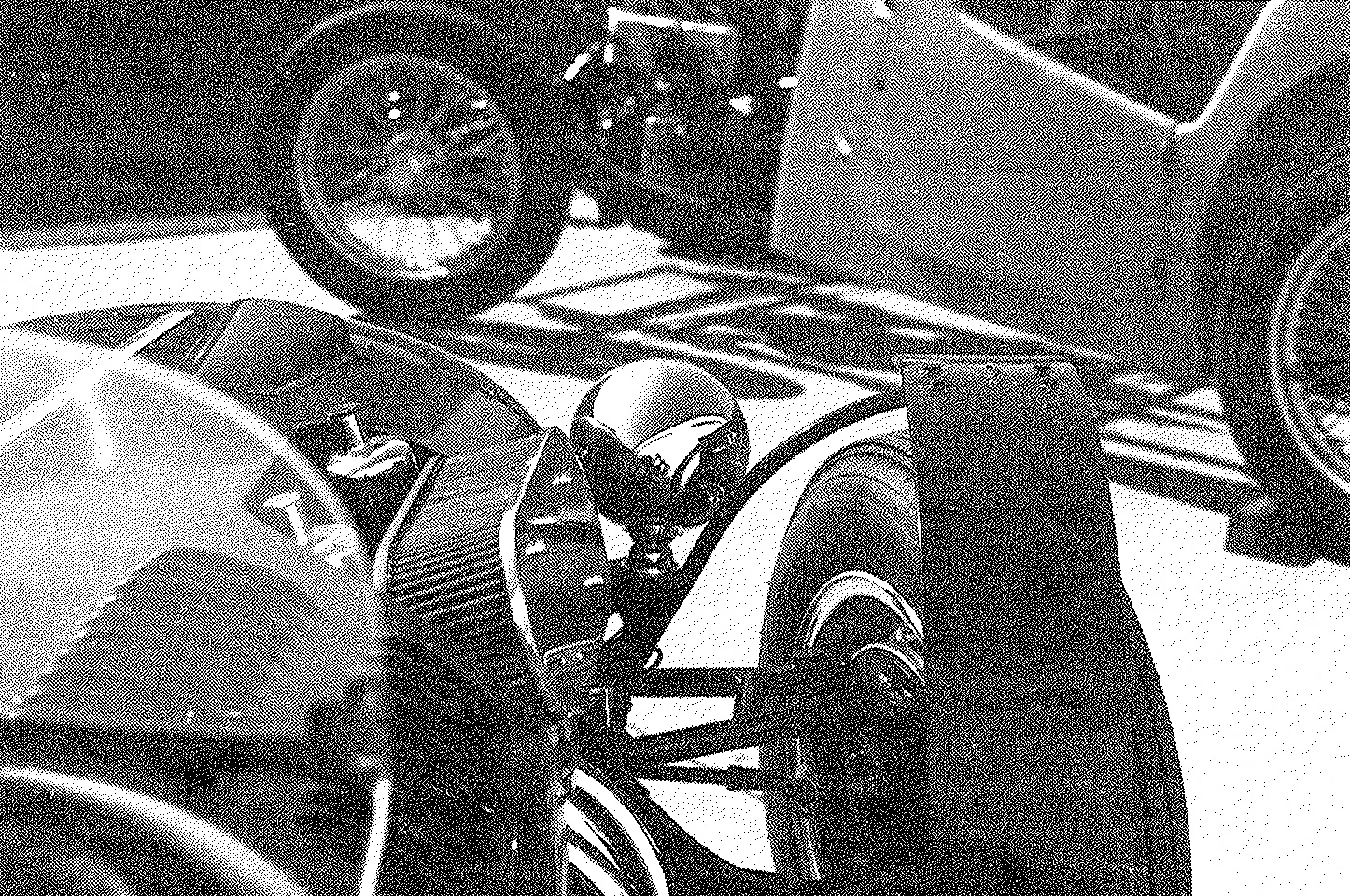
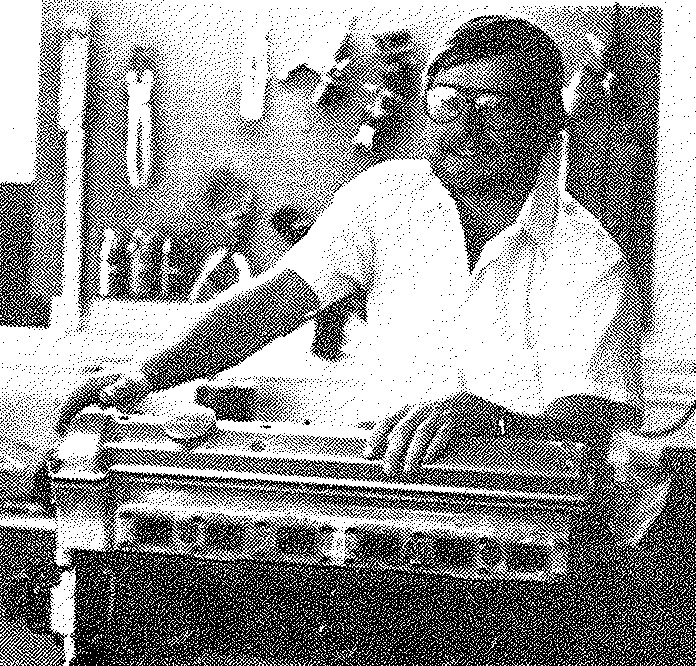
'Tech Tip – TR4-6 Steering Column Wobble' has no comments
Be the first to comment this post!